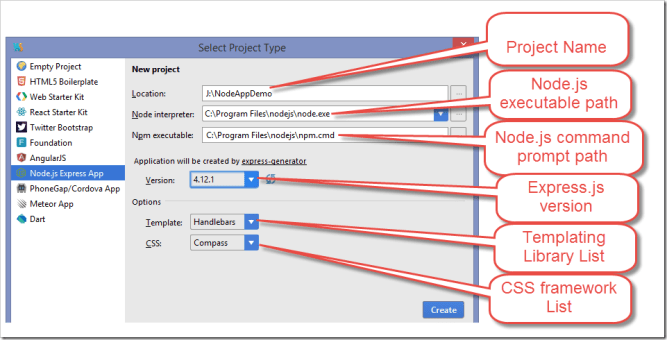- WebStorm is an JavaScript IDE from Jetbrain.
- Webstorm provide list of project template to create new project.
- In this demo, “We will learn to create a web application project with NodeJS,Express,Handlebar and Compass”.
- The following screen shot shows the window for creating a new Node project with different options like choosing a CSS framework and templating framework.
- Once create button is pressed, WebStorm starts downloading the required files.The following screenshot shows the window with download in progress.
- On successful download WebStorm generates the following project structure with handlebar templating and SCSS for CSS authoring.
- Now we can run the node application using npm run start command.The following screenshot shows the terminal with node application execution.
- Now we can access the web application in port 3000.The following screenshot shows the chrome browser with web application running on port 3000

- The following screenshot shows the console with log message printed by the web application.